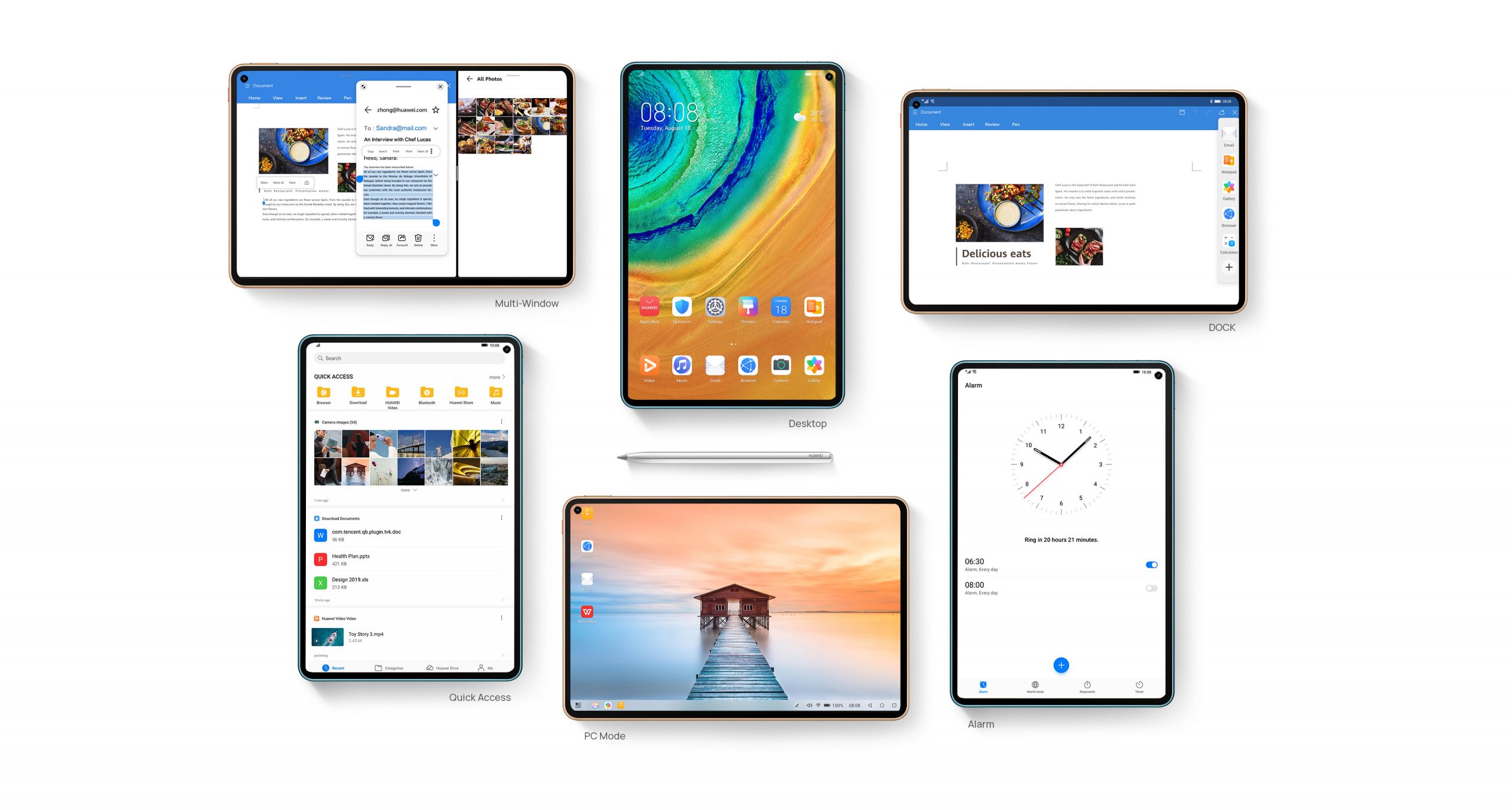Huawei’s latest tablet, the HUAWEI MatePad Pro 5G, is an impressive piece of kit. First, there’s the hardware: a bezel-less screen with the world’s highest screen-to-body ratio, Kirin 990 chipset, HUAWEI M-Pencil, and a whole lot more advanced technology. Just as impressive are the innovative software features, like Multi-screen Collaboration, HAUWEI APP Multiplier, and Multi-Window. Put all this together, and you have a mate tablet that’s perfect for both office work and creativity.
Back in the early days of tablets, the limitations of the screen size and processing power meant that you could only use one app at a time. This is known as single-threaded processing in the world of PCs. The HUAWEI MatePad Pro 5G makes this a thing of the past. With its 10.8-inch 2K screen and industry-leading Kirin 990, you’ll have no problem multi-tasking across multiple apps.
HUAWEIAPP Multiplier: Multiply YourView.
HUAWEI APP Multiplier, which was very popular among users when it originally appeared on Huawei’s M6 series tablets, has received an upgrade for the Huawei MatePad Pro 5G, and is now better than ever.
The HUAWEI APP Multiplierallows spontaneous operation of the same APP, which can be really useful in a variety of situations. Let’s say you’re working on a document. You can have your reference file open in the left window, and edit your document in the right.If you want to chat to someone, you can open your contact list on the left screen while sending messages through a chat window on the right.
The feature also gives you the ability to zoom in and out of apps separately in landscape mode, and if you want to adjust the size of these windows, all you need to do is drag the edge of either window until you have it looking how you want it. Imagineyou’rereading an article on some app. You can zoom out on the thread page while expanding the display area of the article so you can see it more clearly.
Multi-Window: Immersive Experience, High Efficiency
The innovative Multi-Window15 feature of EMUI 10 empowers efficient multi-tasking for work and play. The Multi-Window function enables more task windows of multiple applications to be displayed at the same time, making multi-tasking across applications much easier. First of all, swipe left from the right of the tablet screen to activate the dock area. Quickly select two applications and drop them onto the screen – one will appear on the left side and other on the right. Users can adjust the size of application windows. Some applications even allow sharing content to and from each other by drag and drop. Whether the user is chatting with friends and shopping online at the same time, or reading emails while editing files, with the HUAWEI MatePad Pro 5G, multitasking on a tablet is not a problem anymore.
What happens if you receive a message when you’re editing your document? No problem! You can just write your reply in a floating window, without needing to leave the document. Of course, you can do more than that with the floating window. It can be used for anything from checking emails to using a calculator. The floating window complements Multi-Window nicely, giving you the freedom to multi-task on just one screen.
Huawei Share: Multi-screen Collaboration
Multi-screen Collaboration enabled by Huawei Share is yet another highlight of the HUAWEI MatePad Pro 5G. When you want to look at files and images, it’s better to use a tablet rather than a phone, because the screen is bigger. But mobile phones have benefits too, namely that they’re lighter, smaller, and more portable. With the Multi-screen Collaboration function, you don’t have to choose. Once connected, your smartphone will step into the HUAWEI MatePad Pro 5G, and two devices will merge into "ONE" super device. Your phone screen is projected on your tablet which allows you to operate on a bigger screen with greater freedom.
You can control both your mobile phone and tablet using the screen of the HUAWEI MatePad Pro 5G. If you want to transfer images, files, or text between your HUAWEI MatePad Pro 5G and Huawei mobile phone, you simply drag them from one device to the other. When you ‘re-editing a document on your tablet, you can add images by dragging them straight from your phone into the document. Then, you can drag the edited document to your phone, and vice versa.
Another major feature of Multi-screen Collaboration is the ability to share peripherals.
Multi-screen Collaboration gives smartphone access to the tablet’s peripherals including the tablet keyboard, screen, microphone, speaker and camera, greatly improving efficiency. This means the user can answer phone calls, send and receive text messages on the tablet screen that offers a bigger viewing area. Additionally, HUAWEI MatePad Pro’s quad-channel speakers and microphones brings immersive audio and video experience. The Smart Magnetic Keyboard also makes word processing tasks a breeze on the tablet, facilitating better productivity.
Conclusion
The HUAWEI MatePad Pro 5Gdelivers a new, innovative way of creativity, thanks to features like HUAWEI APP Multiplier, Multi-Window, and Multi-screen Collaboration. And with the world’s highest screen-to-body ratio (90%) along with its Kirin 990 chipset, the tablet delivers on both sound and visuals. This could well be the shot in the arm that the tablet industry needs.